Generate images with text in nodejs
Created: | Updated:
Sometimes, you may want to make cards with a nice background and some text on it. It may be for generating Open Graph images, displaying some quotes, etc.
For example, there is an empty card (1200x630), a png image created in Inkscape.
And “to be or not to be” is generated on it.
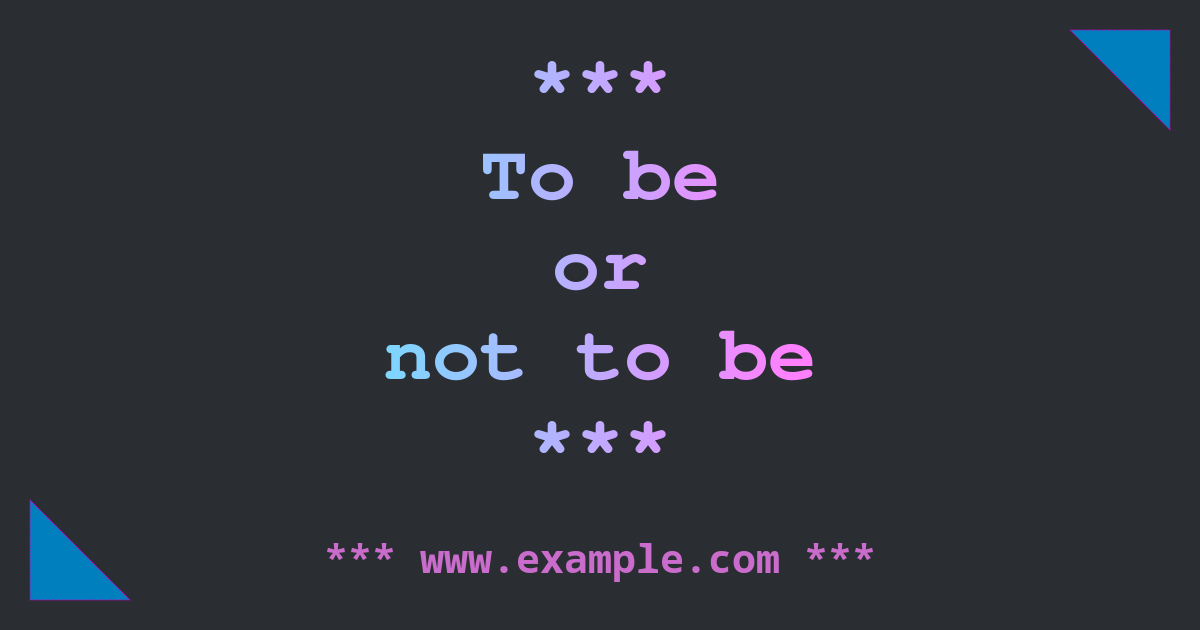
Before diving into NodeJS, we can make it work first in the browser, with live updates. It would be a much better experience. For this we’ll be using Canvas API.
So, first let’s scaffold index.html, then inside the body tag add the following snippets.
<canvas id="myCanvas" width="1200" height="630"> </canvas>
Ok, now we have a canvas with width 1200px and height 630px.
To make our background, we had to load an empty card image and draw it. The image has the same dimensions as the canvas, 1200x630.
<canvas id="myCanvas" width="1200" height="630"> </canvas>
<div style="display: none"><img id="source" src="card.png" /></div>
<script>
const width = 1200;
const height = 630;
const canvas = document.getElementById('myCanvas');
const ctx = canvas.getContext('2d');
const image = document.getElementById('source');
image.addEventListener('load', (e) => {
ctx.drawImage(image, 0, 0, width, height);
});
</script>
Before we draw out text we have to set properties.
ctx.textAlign = 'center';
ctx.textBaseline = 'top';
And choose the font family available in your machine.
ctx.font = 'bold 60pt Nimbus Mono PS';
We could simply paint text in monotone color.
ctx.fillStyle = 'hsla(298, 100%, 75%, 1)';
Or make it gradient like so.
const gradient = ctx.createLinearGradient(0, 0, width, 0);
gradient.addColorStop('.33', 'hsla(200, 100%, 75%, 1)');
gradient.addColorStop('.66', 'hsla(300, 100%, 75%, 1)');
ctx.fillStyle = gradient;
We can’t directly set line breaks, so we will split out text in lines and display them one by one, from top to bottom, using fillText. First and last lines will contain only asterisks, and between them the text. Line height should be greater than font-size.
const text = '*** /To be /or /not to be /***';
const lines = text.split(' /');
const paddingTop = 60;
const lineHeight = 90;
lines.forEach((line, i) => {
ctx.fillText(line, midWidth, paddingTop + lineHeight * i);
});
The final touch, we add a small section, at the center bottom, with a URL.
ctx.fillStyle = 'hsla(3, 100%, 75%, .75)';
ctx.font = 'bold 30pt monospace';
ctx.fillText('*** www.example.com ***', midWidth, height - 100);
At the end we have.
<canvas id="myCanvas" width="1200" height="630"> </canvas>
<div style="display: none"><img id="source" src="card.png"</div>
<script>
const width = 1200;
const height = 630;
const midWidth = width / 2;
const canvas = document.getElementById('myCanvas');
const ctx = canvas.getContext('2d');
const image = document.getElementById('source');
image.addEventListener('load', (e) => {
ctx.drawImage(image, 0, 0, width, height);
ctx.font = 'bold 60pt Nimbus Mono PS';
ctx.textAlign = 'center';
ctx.textBaseline = 'top';
const gradient = ctx.createLinearGradient(0, 0, width, 0);
gradient.addColorStop(0.33, 'hsla(200, 100%, 75%, 1)');
gradient.addColorStop(0.66, 'hsla(300, 100%, 75%, 1)');
ctx.fillStyle = gradient;
const text = '*** /To be /or /not to be /***';
const lines = text.split(' /');
const paddingTop = 60;
const lineHeight = 90;
lines.forEach((line, i) => {
ctx.fillText(line, midWidth, paddingTop + lineHeight * i);
});
ctx.fillStyle = 'hsla(300, 100%, 75%, .75)';
ctx.font = 'bold 30pt monospace';
ctx.fillText('*** www.example.com ***', midWidth, height - 100);
});
</script>
For NodeJS, we need to install canvas.
npm i canvas
Let’s create a make.js file and do little adjustments.
const fs = require('fs');
const { createCanvas, loadImage } = require('canvas');
const width = 1200;
const height = 630;
const midWidth = width / 2;
const canvas = createCanvas(width, height);
const ctx = canvas.getContext('2d');
loadImage('./card-empty.png').then((image) => {
ctx.drawImage(image, 0, 0, width, height);
ctx.font = 'bold 60pt Nimbus Mono PS';
ctx.textAlign = 'center';
ctx.textBaseline = 'top';
const gradient = ctx.createLinearGradient(0, 0, width, 0);
gradient.addColorStop(0.33, 'hsla(200, 100%, 75%, 1)');
gradient.addColorStop(0.66, 'hsla(300, 100%, 75%, 1)');
ctx.fillStyle = gradient;
const paddingTop = 60;
const lineHeight = 90;
const text = '*** /To be /or /not to be /***';
const lines = text.split(' /');
lines.forEach((line, i) => {
ctx.fillText(line, midWidth, paddingTop + lineHeight * i);
});
ctx.fillStyle = 'hsla(300, 100%, 75%, .75)';
ctx.font = 'bold 30pt monospace';
ctx.fillText('*** www.example.com ***', midWidth, height - 100);
const buffer = canvas.toBuffer('image/png');
fs.writeFileSync('card-with-text.png', buffer);
});
Then run.
node make.js
Now we have card-with-text.png.